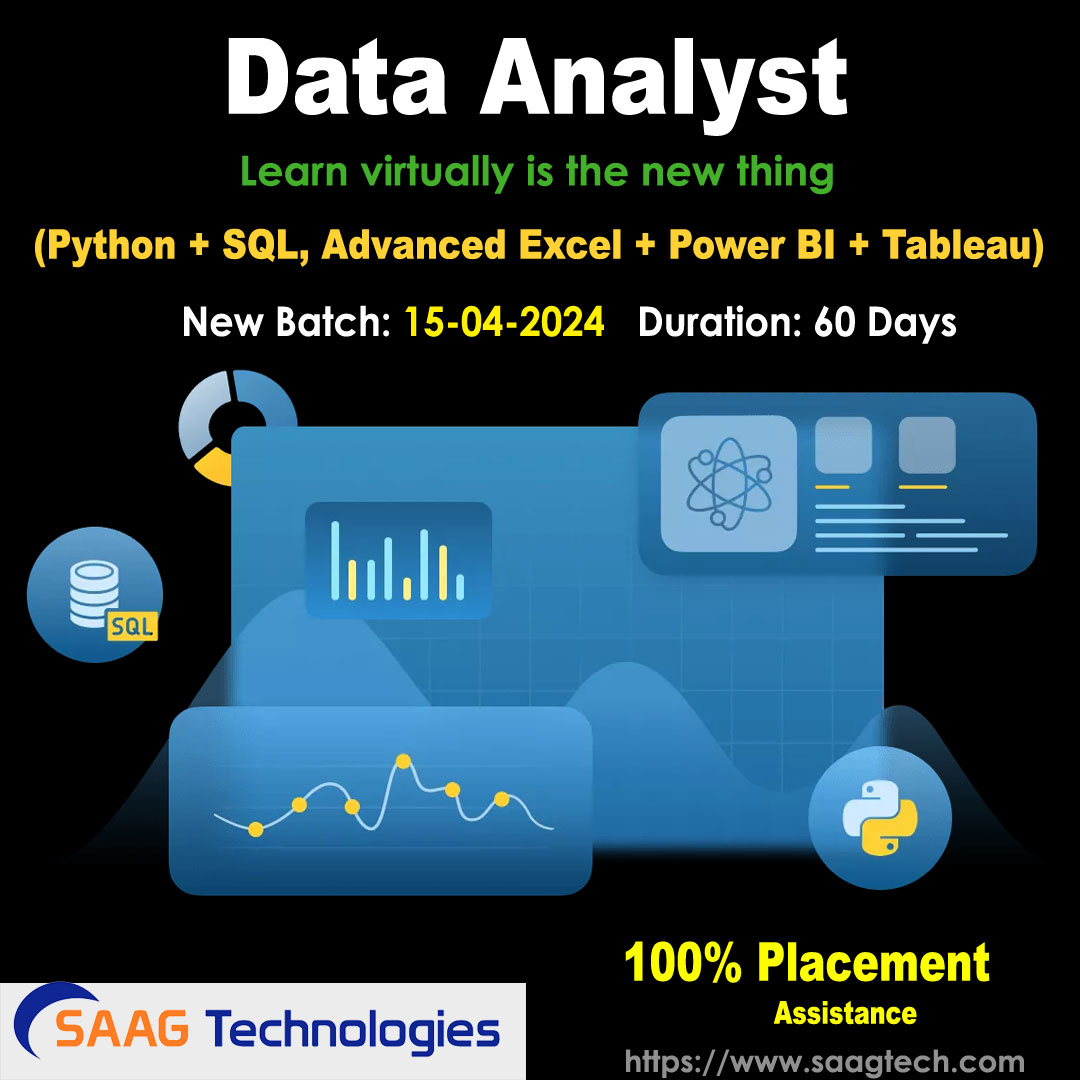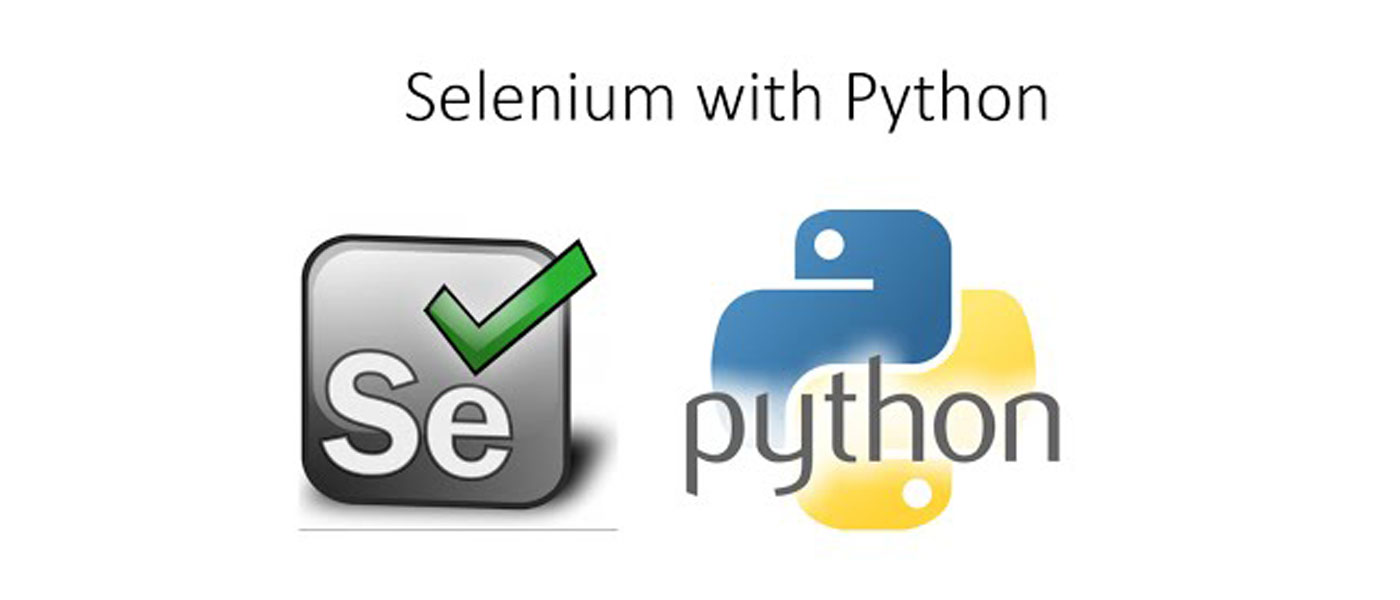
Overview:
Learn Everything You Need to Know About Python Selenium Automation including Framework Even If You've Never Programmed Before in Python.
Do you know? Python is the popular choice for implementing Artificial Intelligence and Web Security in any Applications . This made QA industry to shift its focus to Python for implementing Test Automation to support AI Projects.
What you will learn
- At the end of this course, You will get complete knowledge on Python Automation using Selenium WebDriver
- Complete Understanding of Python Basics with many practise Examples to gain a solid exposure
- Complete Understanding on Selenium Python API Methods with real time Scenarios on LIVE Websites
- You will be able to implement Python Test Automation Frameworks from Scratch with all latest Technlogies
- You will be learning Python Unit Test Frameworks like PyTest which will helpful for Unit and Integration Testing
- "Last but not least" you can clear any Interview and can Lead Entire Selenium Python Projects from Design Stage
Course Topics
- Why Python Testing and its Importance?
- Complete Installation Guide for Python and Selenium Learning
- Getting Started with Python Basics
- Understanding Python Datatypes and Variables
- Program Flow Control in Python
- Understand Object Oriented Principles of Python
- Read & Write to Files in Python
- Exception Handling Mechanism in Python
- Selenium Python package Setup with different browsers execution
- Different Types of Locators in WebDriver API with examples
- Python API->Techniques to automate Web elements
- Synchronization (Explicit & Implicit Waits) in Selenium webdriver
- Deep Dive into Functional Automation using Python
- Handling Advanced User Interactions and Child windows, Frames
- End to End Practise Project with Complete methods in Selenium
Skills Covered
- Vulnerability analysis
- Penetration Testing
- Reconnaissance and information gathering
- Web Application Security
- IDS, FIrewalls, and Honeypots
Minimum Eligibility Bachelor’s Degree with 50% or equivalent passing marks. Prior coding knowledge recommended. Who Is This Course For? Anyone who wishes to gain a foothold in Testing tools,Basic C Language Open to all Engineers, Software/IT, Data & other professionals. Course Duration: 45 Days
Also you will benefit:
- Interview Questions
- Soft Skills
- 100% Placement
Job Role: Test Engineer, Security Engineer,Automation Engineer
Installing & Running Python
- Installing Python 3.6 on different Platforms
- Python folder structure
- Python third party modules and installation
- Python Interpreter and Python Interactive Shell
- Python IDE
Introduction
- Why do we need Python?
- Python Features
- Areas of Application of Python
- Program structure
- Writing First Python Program
- Interactive Mode Programming
- Script Mode Programming
- Int and help commands
Variables, Keywords and Operators
- Identifiers
- Operators and Precedence
- Arithmetic, Relational and Logical operators
- Reserved Words and Indentation
- Multi-Line Statements and Comments
- Command Line Arguments
- Input and Output statements
Basic Data types and Operations
- Numbers
- Strings
- Booleans
- List
- Tuple
- Dictionary
- Sets
- Accessing keys and values
- Indexing ,merging ,sorting and slicing
- Built in methods
- Examples
Decision Making Statements
- If statements
- If else statements
- If-elif-else statements
- Nested if else statements
- Conditional statement
- Examples
Loops
- While
- For
- Break
- Continue
- Examples
Functions
- Introduction To Functions
- Function definition and call
- Functions With single and Multiple return values
- Default arguments
- Variable arguments
- Keyword arguments
- Recursive Functions
- Local and Global scope
- Examples
File Operations
- Opening and Closing Files
- Different file access modes
- Read ,Write ,Seek and Close
- Creating, deleting files and directories
- Examples
Modules
- Using Built-In Modules
- User-Defined Modules
- Examples
Exception Handling
- Default Exception Handler
- Catching Exceptions
- Raise an exception
- Examples
Classes
- Classes and instances
- Classes method calls
- Inheritance and Compositions
- Examples
Selenium-IDE
- Introduction
- Installing and Opening the IDE
- IDE Features
- Building and Running Test Cases
- Script Syntax and Test Suites
Selenium python bindings
- Introduction selenium 3.0
- Install windows Python bindings for Selenium
- Selenium setup for different browsers
- Selenium server
Selenium WebDriver
- Simple Usage
- Example Explained
- Using Selenium to write tests
- Walk through of the example
Locating Elements
- Locating by Id
- Locating by Name
- Locating by XPath
- Locating Hyperlinks by Link Text
- Locating Elements by Tag Name
- Locating Elements by Class Name
- Locating Elements by CSS Selectors
Waits
- Explicit Waits
- Implicit Waits
Navigating
- Interacting with the page
- Filling in forms
- Moving between windows and frames
- Navigation: history and location
Interactions:
- Text Box Interaction
- Radio Button Selection
- Check Box Selection
- Handling file/folder browse options
- Synchronization
- Drag & Drop
- Keyboard Actions
- Mouse Actions
- Multi Select
- Alerts
- Browser based windows
- OS based windows
Capture screen shots
Capture videos
Design and Implement framework with real time application
- Different Components
- Page object model
- Data driven using excel and XML
- Parameterization
- Logging
- Writing test scripts
- Writing test suites
- Test suite runner
- Creating test execution reports
- Real time trouble shooting problems
Selenium-Grid 2.0
- What is Selenium-Grid and Usage
- How Selenium-Grid Works
- Starting and Configuring Selenium-Grid
- Hub and Node Configuration
- Executing test script
- Getting Command-Line Help