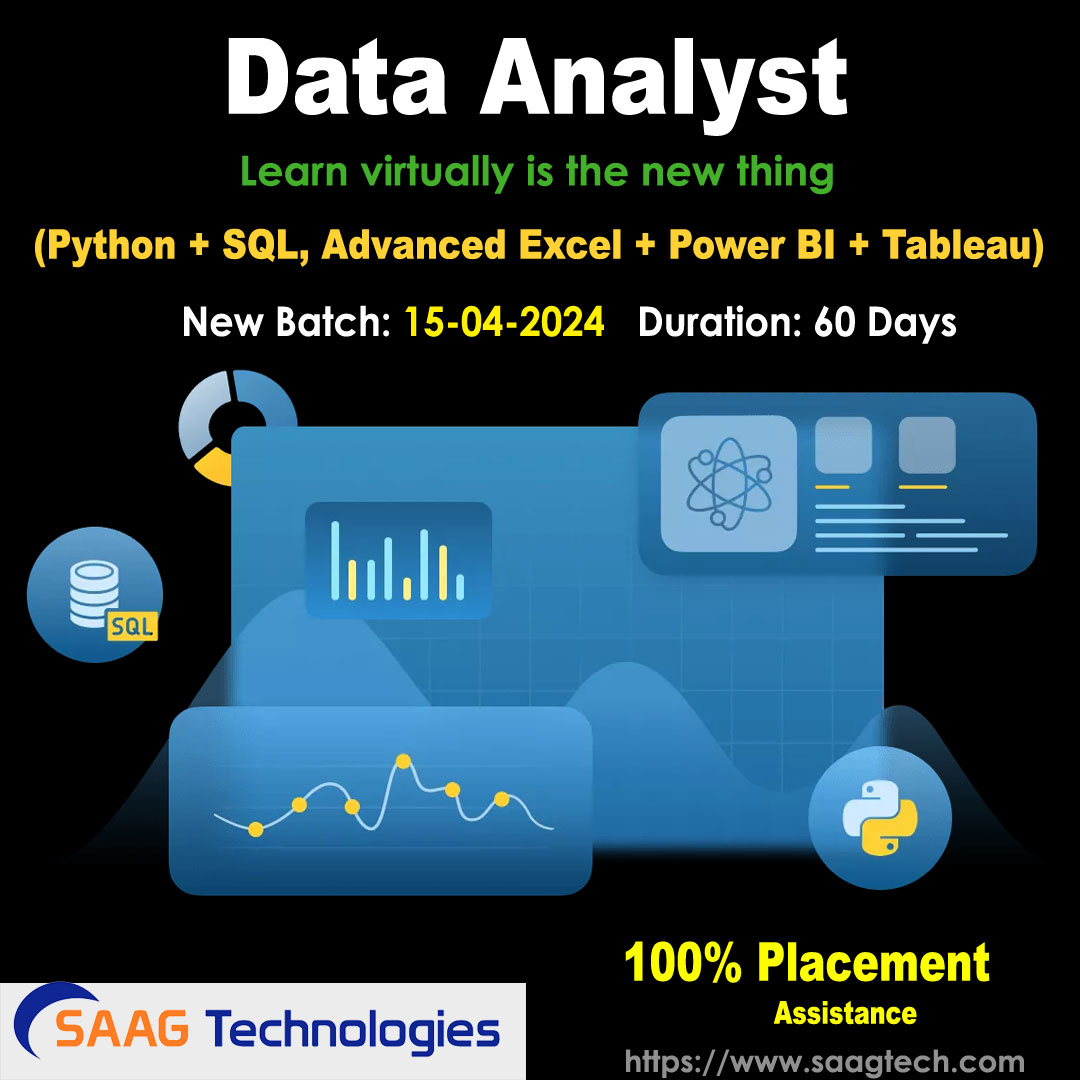Overview
This course teaches the advanced concepts of processes, programs and the components of the Linux operating system. You learn the advanced knowledge of computer hardware, gain an understanding of open source applications in the workplace, and learn to navigate systems on a Linux desktop rudimentary commands to navigate the Linux command line.
About this Specialization
DevOps on AWS specialization teaches you how to use the combination of DevOps philosophies, practices and tools to develop, deploy, and maintain applications in the AWS Cloud. Benefits of adopting DevOps include: rapid delivery, reliability, scalability, security and improved collaboration.
The first course introduces you to essential AWS products, services, and common solutions. The course covers the fundamental concepts of compute, database, storage, networking, monitoring and security that learners and professionals will need to know when working with AWS.
What you will learn
- Implement DevOps culture and practices in the AWS Cloud
- Explore deployment strategies for serverless applications
- Adopt and enforce Continuous Integration and Continuous Delivery best practices on AWS
- Describe terminology and concepts related to AWS services
Minimum Eligibility Bachelor’s Degree with 50% or equivalent passing marks. Prior coding knowledge recommended. Who Is This Course For? Anyone who wishes to gain a foothold in DevOps: Open to all Engineers, Software/IT, Data & other professionals. Course Duration: 70 Days
Also you will benefit:
- Interview Questions
- Soft Skills
- 100% Placement
Job Role: DevOps Expert, DevOps Engineer, DevOps Developer, DevOps Lead, Platform Engineer, System Engineer, Site Reliability Engineer, Solution Architect.
DevOps Course Content
Git
- Introduction about version control system?
- Difference between Central & Distributed Version control system.
- Git software download and installation with configuration.
- Git Architecture
- Git change flow with commands.
- About bitbucket & GitHub.
- Repository creation on GitHub and bitbucket and play on it.
- Exercise: Performing a local Git workflow
- Exercise: Working with a (local) remote repository
- Git Branching Strategy, Git tags, git diff
- Comparing changes
- Stashing changes on Git
- Resetting changes with git reset
- Deleting changes in the working tree and staging area for tracked files
- Retrieving files from the history
- Revert commits
- Merging, Rebasing branches and Solving merge conflicts
- Editing history with the interactive rebase
- Using the Git cherry-pick command
- Define alias
- Migrating from SVN
ANT —
- Introduction about Build process & build lifecycle.
- Installing & configuration about Ant
- Ant concepts and terminologies
- Working with Ant
- Ant Tasks
- Automating your build and testing through Ant tasks
- Using Ant for automated deployment
- Creating Custom Ant tasks
Maven –
- Introduction to Apache Maven
- Installing and Running Apache Maven
- Getting Started With Maven
- Terminology & POM structure
- Creating Archetypes (Standard java project, web project, multi module project)
- Commonly Used Plugins
- Writing Plugins (Maven)
- Repository Management
- Release Management
- Maven integration with eclipse or other IDE’s
- Sonarqube integration with maven.
- Nexus & Artifactory integration with maven.
- Deployment on Tomcat.
SonarQube –
- Introduction on Code Analysis & Code coverage & code Review
- Download & installation & configuration about sonarqube
- Quality gates & threshold values
- About code rule sets.
- Customize & creating new code rule sets.
- Integratin sonar with maven & Jenkins.
SonaType Nexus & Jfrog Artifactory –
- What is Binary repository & why it is required.
- Download & install & configure Nexus & artifactory tools.
- How to configure snapshot & release repositories.
- How to create customize repositories.
- Nexus & artifactory repositories Integration with maven & Jenkins.
Linux –
- Introduction of Unix
- Installation
- Boot Procedure and kernel parameters
- file systems hierarchy
- Basic commands
- Software management
- User and Group administration
- Managing file systems and partitions
- SELINUX (BASICS)
- Network Configuration and Troubleshooting
- Firewalls
- Webserver
Shell Script –
- Introduction of UNIX Shell
- Shell input & output
- Variables
- Operators
- Conditional Code
- Loops
- Text processing
Jenkins –
- Introduction about CI/CD/CD (Continuous Integration / Continuous Deployment / Continuous Delivery)
- History of Jenkins
- Download & installing & configuring Jenkins various methods.
- Setup Security
- Email and Version Control
- Master/slave configurations
- Creating & configuring & run a Jenkins job
- Running job manually and automated with schedule & poll SCM.
- All configurations & features under MANAGE JENKINS
- Monitoring External jobs
- Creating build & deploy pipelines
- Jenkins pipeline as a code.
- Master & slave configuration.
AWS (Amazon Web Services) –
- Introduction to Cloud Computing
- AWS Management Console
- AWS Architecture
- Setting up of the AWS Account
- Amazon EC2 and Amazon EBS
- AWS Storage Services: S3
- Amazon Cloud Watch
- ELB
- Auto Scaling
- IAM
- RDS
- Dynamo DB
- AWS Cloud Front
- Cloud Formation
- SNS
- VPC
- Route53
Docker –
- Introduction about traditional server architecture & Virtual machines.
- Introduction to Docker and its architecture with underlying technology.
- About docker hub.
- Docker download & installation & configurations.
- About images, containers and play around on it.
- Docker machine.
- Docker volumes.
- Docker networking.
- Docker port binding
- Docker file/build.
- Docker composes.
- Docker swarm.
- Dockerizing the applications.
Kubernates –
- Downloading & installing kubernates
- Creating kubernates jobs, pods, deployments and services.
- Storage: volumes and persistent storage
- Load balancing & input controllers.
Ansible –
- Introduction about configuration management & infrastructure management
- Introduction to ansible
- Downloading & installation & configuration ANSIBLE.
- About inventory with host & groups.
- About ansible playbooks
- Dynamic inventory on aws & creating new server instance.
- Configuring web-servers
- Application deployment with ansible
- About ansible roles & provisioners.
- About ansible tower.
ELK: –
- introduction to ELK
- Installation and Configuration of File beat
- installation and Configuration of Elastic Search
- installation and configuration of kibana
- Analyzing and Troubleshooting
Nagios: –
- Introduction to Nagios
- Configuring Nagios Server
- Adding Remote Hosts
- Analyzing and Troubleshooting